價格:免費
更新日期:2016-09-22
檔案大小:40.1 MB
目前版本:2.1
版本需求:需要 iOS 8.0 或以上版本。與 iPhone、iPad 及 iPod touch 相容。
支援語言:英語

You have found the full Sudoku experience! Sudoku Catcher comes with thousands of puzzles in 6 different levels. You may also use the augmented reality option built into the app and it will let you grab and play puzzles from newspapers, magazines or even from your computer's screen.
* Augmented Reality: Just point your device to any Sudoku and it will be recognized immediately! A complete assessment will tell you if the puzzle is solvable, or if it has multiple solutions. It will also calculate the puzzle's level of difficulty.
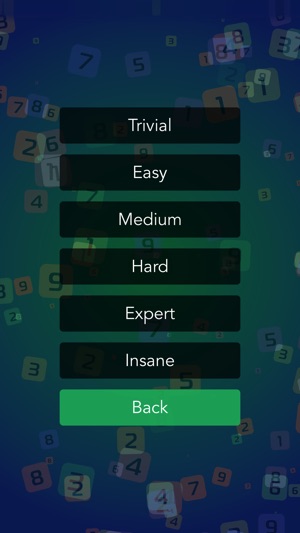
* Game Center: Sudoku Catcher is integrated with Game Center to let you share your score, and achievements. Use Game Center to challenge your friends to beat your score and see who can get more achievement points.
* The user interface is clean, fun and very customizable
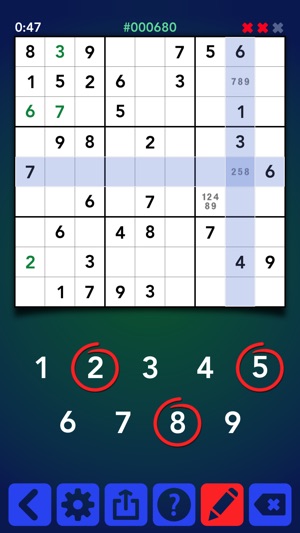
* Solving Modes: You may let the app tell you when you make a mistake. In this case, if you make a third strike, the score will not be submitted to the game center leaderboard. Using the hint button will count as a strike. If you prefer a more traditional "pen and paper" experience, you may enter any number of mistakes and Sudoku Catcher will not complain until you fill the entire board. When playing this mode, you may remove numbers by long pressing a cell.
* Notes: Sudoku Catcher let you make notes on each cell, to indicate candidate numbers. There is an option to fill these notes automatically.

* Undo: You may undo both, numbers and notes.
* Unlocking levels: There are 6 levels of difficulty. When you begin playing, only the Trivial level is unlocked. You need to solve at least one puzzle from a level, in order to unlock the following level. If you make 3 or more strikes, the game will not serve to unlock a level.
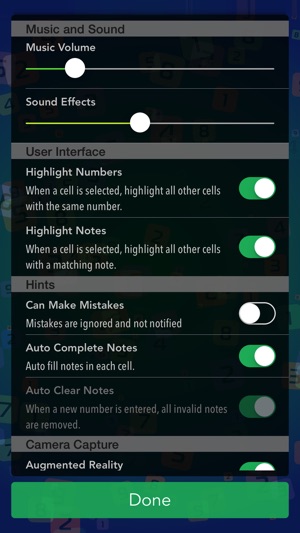
* Replay: You may use the History list, to replay specific puzzles. Additionally, if you know the puzzle number, you may select it directly. This makes it easy to share a specific puzzle with your friends.
支援平台:iPhone, iPad
